Jim Rossman: More questions about the end of Windows 10 and third-party patching
Published in Science & Technology News
I always wake up to a few emails from readers, and this week was no exception.
I received two short (one sentence) emails this week that I’d like to address. They are both follow-up questions to my recent columns about the end of Microsoft support for Windows 10.
The first email asked, “How can we tell if your computer is compatible with Windows 11?”
That’s a good question, and one that’s not too hard to answer.
The easiest way is to visit the Windows information page on Microsoft’s website at https://www.microsoft.com/en-us/windows/windows-11 and scroll all the way to the bottom of the page where a blue box will offer to help you “check for compatibility.”
Click the button to download the PC Health Check app and run it from your Windows 10 computer.
At the top of the PC Health Check dialog, you’ll see an area titled “Introducing Windows 11” with a blue button to “check now,” which will run some tests on the hardware of your PC to see if it meets the requirements to run Windows 11.
The answer will either be yes or no, and you’ll be presented with a checklist of things that were tested.
PC Health Check is also a great app to get basic information about your system, including the hostname, amount of RAM and hard drive space, as well as the percentage of the hard drive you are actually using and how long it takes your system to start up.
You can also see your status regarding Windows updates and what your backup status is if you back up your system using Windows tools.
If your PC is compatible with Windows 11, the preferred way to upgrade is to open Settings on your PC, then go to Update and Security and open Windows Update. You should see a button there offering to start the Windows 11 update.
This is not a small undertaking and should only be done if you have a backup copy of all your important data files. Programs installed on your Windows 10 PC should be there when Windows 11 finishes its installation. If the apps are not compatible with Windows 11, you’ll need to figure out if updated copies are available for the new operating system.
The second email I received this week asked me if I was going to address 0patch?
I haven’t mentioned 0patch, but it is worth discussing. The name of the software is pronounced zero patch and it is created and maintained by Acros Security.
0patch calls itself a microscopic solution for a huge security problem.
They are dedicated to providing third-party fixes to vulnerabilities found in certain Microsoft products, including Windows 10. They call their fixes “micropatches,” because they are very small fixes that target specific parts of the vulnerabilities found.
0patch says they will provide this service free to consumer users, and for a fee to commercial and enterprise users.
You can download the free version at 0patch.com and try it out for yourself.
These patches are not provided by Microsoft, and I have not personally tried them, but I did want to let you all know about 0patch so you can evaluate it for yourself and see if it would be right for your situation.
©2025 Tribune Content Agency, LLC.
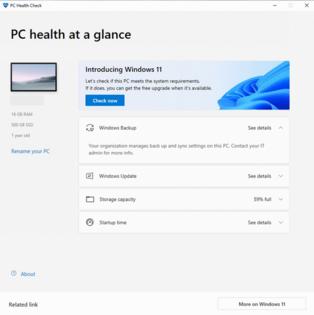

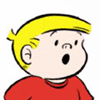

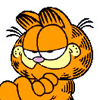


Comments